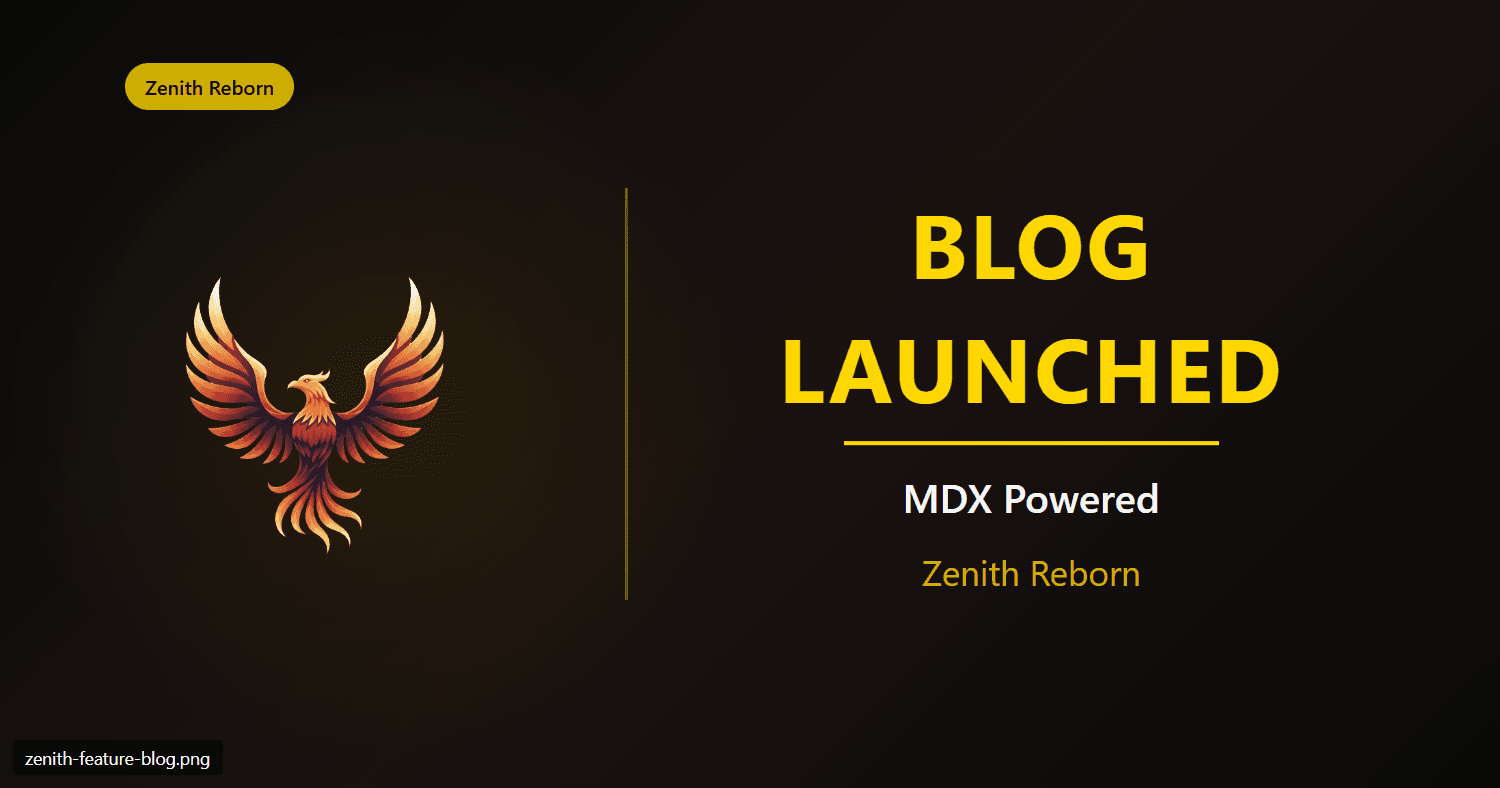Zenith Reborn Blog System - From Idea to Production
Today we built something special: a fully automated blog system that seamlessly integrates with our development workflow. From the first idea to live deployment - everything now works automatically.
🎯 What Did We Build?
Blog Infrastructure
A complete blog solution with:
- MDX Support - Markdown with React components
- Syntax Highlighting - Beautiful code snippets in blog posts
- Dark Theme - Perfectly matching the main website
- Filtering & Search - Filter by project (SkillQuest, ZenFocus, etc.) and tags
- Responsive Design - Works perfectly on desktop and mobile
Automatic Blog Generation
The unique aspect of this system is the full automation:
# In a project directory
/write-blog-post
That's it! Claude Code:
- Analyzes git commits from the last week
- Generates a professional blog post in English
- Saves the post as an MDX file
- Commits and pushes to GitHub
- Vercel deploys automatically
No more manual steps!
🏗️ Technical Architecture
Frontend Stack
- Next.js 15 - React framework with App Router
- MDX - Markdown with JSX components
- Tailwind CSS - Utility-first styling
- TypeScript - Type-safe development
Blog Components
We built custom components for each part:
BlogCard Component
// Shows blog posts with project-specific colors
const projectColors = {
SkillQuest: { badge: 'bg-gradient-to-r from-blue-600 to-blue-500' },
ZenFocus: { badge: 'bg-gradient-to-r from-purple-600 to-purple-500' },
'Zenith Reborn': { badge: 'bg-phoenix-gradient' }
}
Each project gets its own visual identity with gradients and glow effects.
BlogFilter Component
- Real-time search through posts
- Filter by project name
- Filter by tags
- Active filters are clearly visible
MDXComponents
- Custom styling for all markdown elements
- Code blocks with syntax highlighting
- Responsive images
- Beautiful blockquotes and tables
MCP Server Integration
The automation is powered by a custom MCP (Model Context Protocol) server:
Functions:
analyze_project_changes- Git history analysisgenerate_blog_post- MDX generation with frontmattersave_blog_post- Save to content directorylist_blog_posts- Overview of all posts
Tech Stack:
- Python 3.13
- GitPython for repository analysis
- MCP SDK for Claude Code integration
🎨 Design Choices
Dark Theme
The blog uses the same dark theme as the main website:
- Background:
#0F0F0F(deep black) - Primary colors: Gold, orange, red (Phoenix gradient)
- Accents: Semi-transparent cards with colored borders
- Text: Light colors for optimal readability
Navigation
An important design principle: you're never stuck.
On every page you can:
- Click on logo → Back to homepage
- Click on "Blog" → To blog overview
- Click on section links → Directly to that section (even from blog)
Smooth scrolling ensures a premium user experience.
🚀 Deployment Pipeline
Git Workflow
Fully automated with Personal Access Token:
git add .
git commit -m "New blog post"
git push # Happens automatically!
Vercel Integration
Push to GitHub → Vercel detects change → Builds automatically → Deployed!
Build time: ~2 minutes Uptime: 99.9% Global CDN: Instant worldwide
📊 Features Overview
| Feature | Status | Details |
|---|---|---|
| MDX Support | ✅ | Markdown with React components |
| Syntax Highlighting | ✅ | GitHub Dark theme |
| Project Filtering | ✅ | SkillQuest, ZenFocus, Zenith |
| Tag Filtering | ✅ | Dynamic tag generation |
| Search | ✅ | Real-time search |
| Auto Generation | ✅ | Via MCP server |
| Auto Deployment | ✅ | Via Vercel |
| Mobile Responsive | ✅ | Perfect on all screens |
💡 Lessons Learned
1. MDX is Powerful
The ability to use React components in Markdown opens many possibilities:
- Interactive demos
- Custom layouts
- Embedded content
2. Automation Increases Productivity
By automating the blog post process:
- No excuse not to blog
- Consistent quality
- More time for development
3. Git + Vercel = Magic
The combination of:
- Git for version control
- GitHub for hosting
- Vercel for deployment
Creates an unbeatable developer experience.
🔮 What's Next?
Short Term
- RSS Feed - For blog readers
- Comments System - Community interaction
- Analytics - Track popular posts
- Related Posts - Suggestions under posts
Long Term
- Newsletter Integration - Email updates
- Series Support - Multi-part blog posts
- Code Playgrounds - Interactive code examples
- Dark/Light Toggle - Theme switching
🎉 Conclusion
In one day we built a production-ready blog system that:
✅ Looks professional ✅ Is fully automated ✅ Scales for multiple projects ✅ Is developer-friendly ✅ Is SEO-optimized
The best part? It just works. No hassle, no manual steps, no frustration.
Type /write-blog-post, and within a minute your new blog post is live.
That's the power of modern tooling combined with AI assistance.
Curious about the technical details? Check the GitHub repository or the documentation in BLOG_WORKFLOW.md.
Want such a system yourself? All code is open source and well documented!
Geschreven door Hans
Comments
Sign in with GitHub to leave a comment. Comments are powered by Giscus.
You might also like
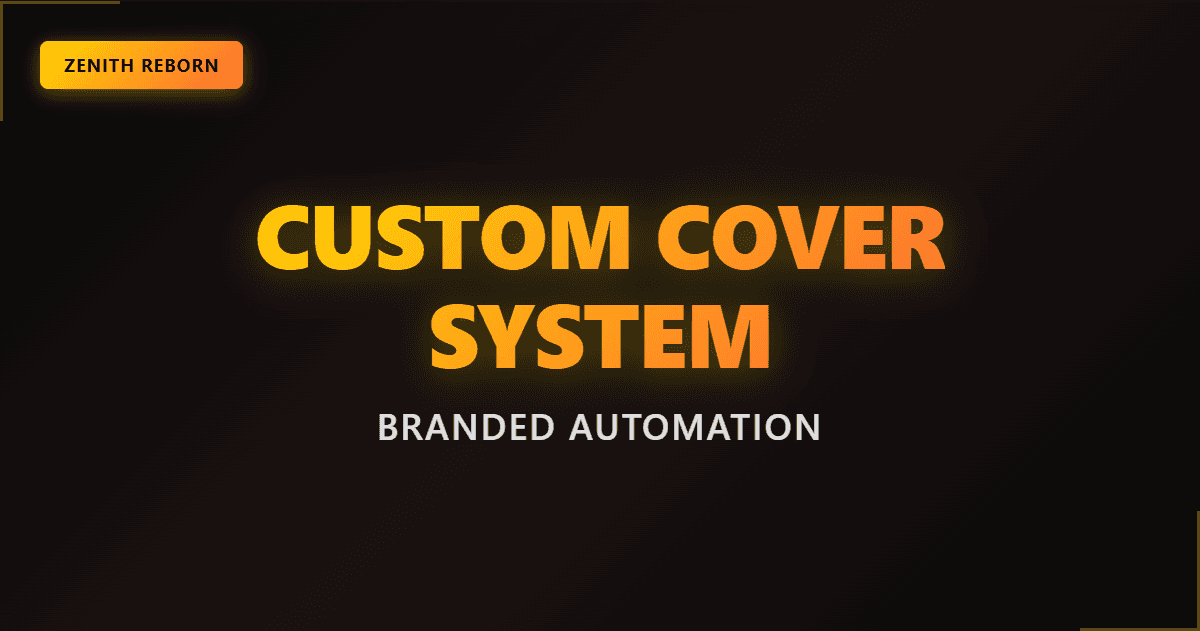
Building a Custom Cover Image System for Blog Posts
How we eliminated stock photos and built a reusable, branded cover image generation system with HTML/CSS templates and Playwright automation.
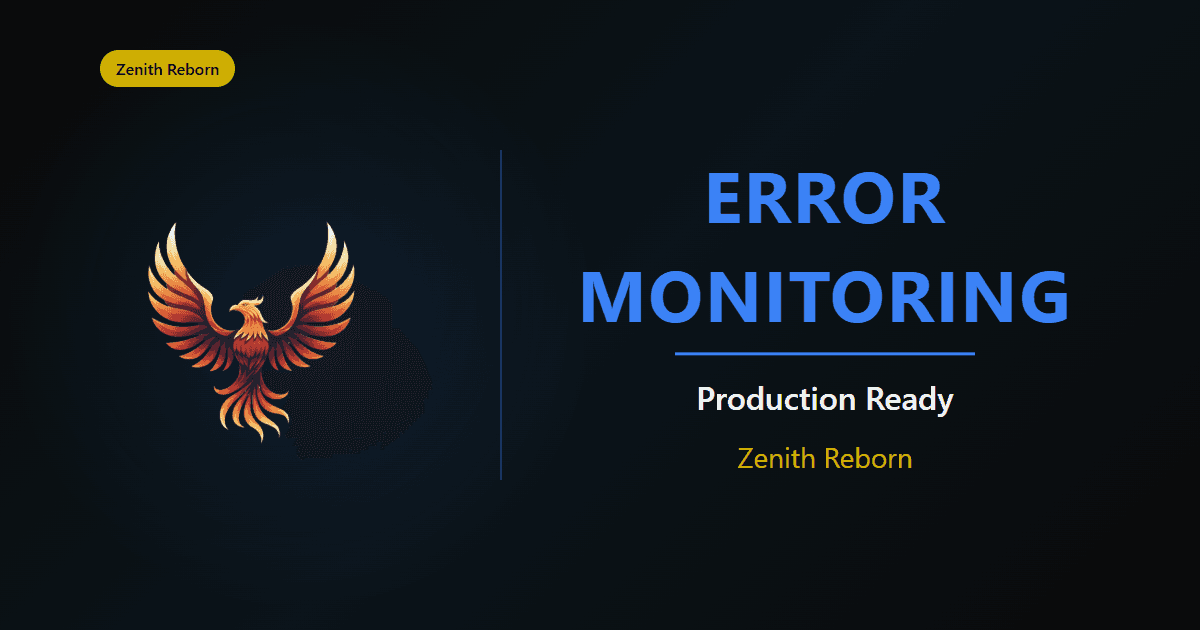
Adding Professional Error Monitoring to Zenith Reborn
How we integrated Sentry for real-time error tracking, session replays, and production monitoring in under 2 hours.

Zenith Reborn MVP Complete: From Concept to Production in Record Time
The complete journey of building and launching a production-ready marketing website with working forms, legal compliance, comprehensive testing, and zero security vulnerabilities.

Building Community: Adding Comments to the Zenith Blog
Implementing a GitHub Discussions-based commenting system using Giscus to enable community engagement on blog posts while maintaining privacy and performance.