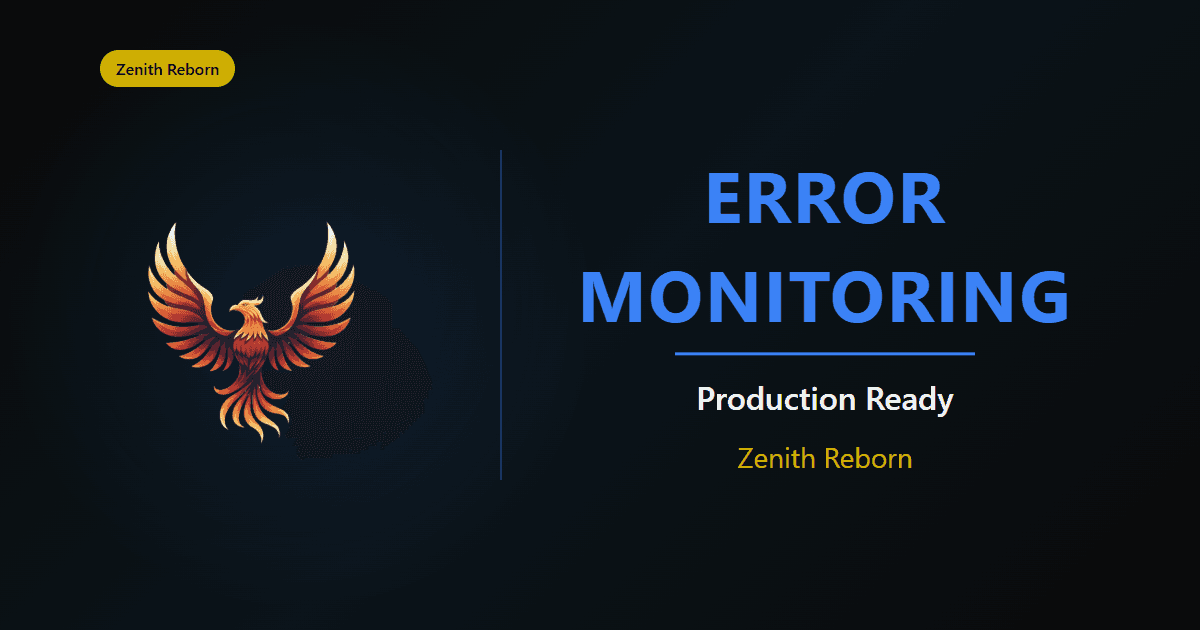Why Error Monitoring Matters
When you're running a production website, errors are inevitable. The question isn't if they'll happen—it's whether you'll know about them when they do.
Before implementing Sentry, we had no visibility into production errors. Users might encounter issues, and we'd never know unless they reported them manually. That's not acceptable for a professional web presence.
The Solution: Sentry Integration
We chose Sentry as our error monitoring platform for several compelling reasons:
- Real-time notifications - Get alerted the moment errors occur
- Session replays - Watch video-like replays of user sessions leading to errors
- Stack traces - See exactly where and why errors happened
- Free tier - 5,000 errors/month is more than enough for most sites
- Easy integration - Official Next.js SDK with zero-config setup
What We Built
Complete Error Coverage
We implemented Sentry across all runtime environments:
Client-side monitoring (sentry.client.config.ts):
import * as Sentry from "@sentry/nextjs";
Sentry.init({
dsn: process.env.NEXT_PUBLIC_SENTRY_DSN,
tracesSampleRate: 1.0,
replaysOnErrorSampleRate: 1.0,
replaysSessionSampleRate: 0.1, // 10% sampling
integrations: [
Sentry.replayIntegration({
maskAllText: true,
blockAllMedia: true,
}),
],
});
Server-side monitoring (sentry.server.config.ts and sentry.edge.config.ts):
- Captures API route errors
- Monitors server-side rendering failures
- Tracks edge runtime issues
Global error hooks (instrumentation.ts):
export async function onRequestError(err: unknown, request, context) {
Sentry.captureException(err, {
contexts: {
nextjs: {
request: { path: request.path, method: request.method },
router: context.routerKind,
route: context.routePath,
type: context.routeType,
},
},
});
}
This hook automatically captures errors from nested React server components—a common blind spot in Next.js applications.
Error Boundaries
We created two levels of error protection:
Page-level error boundary (app/error.tsx):
"use client";
import * as Sentry from "@sentry/nextjs";
export default function Error({ error, reset }: ErrorProps) {
useEffect(() => {
// Capture error in Sentry
Sentry.captureException(error);
}, [error]);
return (
<div className="error-page">
{/* Phoenix-themed error UI */}
</div>
);
}
Root error boundary (app/global-error.tsx):
- Catches critical errors in the root layout
- Last line of defense before complete app failure
- Phoenix-themed design matching our brand
Production Testing
We didn't just deploy and hope—we thoroughly tested the integration:
- Created test endpoints to trigger errors on demand
- Deployed to production at zenithreborn.com
- Triggered both client and server errors using automated tests
- Verified in Sentry dashboard that errors appeared with full context
All tests passed. ✅
Technical Details
Dependency Updates
Alongside Sentry, we updated core dependencies:
- Tailwind CSS: 4.1.14 → 4.1.16 (patch fixes)
- @types/node: 24.8.1 → 24.9.1 (latest type definitions)
Bundle Size Impact
Adding Sentry increased our shared JavaScript bundle:
- Before: 102 kB shared chunk
- After: 213 kB shared chunk (+111 kB)
- Total homepage: 229 kB (still 71 kB under our 300 kB target)
The trade-off is worth it—professional error monitoring is essential for production applications.
Configuration
The setup required three environment variables:
NEXT_PUBLIC_SENTRY_DSN=https://xxxxx@xxxxx.ingest.sentry.io/xxxxx
SENTRY_ORG=your-org-name
SENTRY_PROJECT=zenith-reborn-website
We documented the complete setup process in SENTRY_SETUP.md for future reference.
What We Learned
1. Always Test in Production
Local testing is essential, but production testing revealed nuances we missed:
- Different error context (prod vs dev environments)
- Source map upload verification
- Actual notification delivery
- Session replay capture rates
2. Error Boundaries are Critical
Next.js doesn't provide default error boundaries. Without them, errors crash the entire app. Our custom boundaries:
- Provide graceful degradation
- Show users helpful recovery options
- Maintain brand consistency (phoenix theme)
- Capture errors for debugging
3. Privacy Matters
Sentry's session replay feature is powerful but requires careful configuration:
maskAllText: true, // Hide all text content
blockAllMedia: true, // Block images/videos
This ensures we capture user actions without compromising privacy—a crucial balance for GDPR compliance.
Results
After deploying to production:
✅ Real-time error notifications via email ✅ Full stack traces with source maps ✅ Session replays for 10% of error occurrences ✅ Production-ready monitoring with zero ongoing maintenance
The entire implementation took about 2 hours, including:
- Initial setup and configuration
- Creating test endpoints
- Production deployment and testing
- Documentation
What This Means for Zenith Reborn
We now have professional-grade error monitoring that rivals enterprise applications:
- Proactive issue detection - Know about problems before users report them
- Faster debugging - Session replays show exactly what happened
- Better user experience - Fix issues quickly with detailed context
- Peace of mind - Confident that critical errors won't go unnoticed
Next Steps
With error monitoring in place, we can:
- Track error trends over time
- Set up custom alerts for critical issues
- Monitor performance (Sentry supports transaction tracking)
- Release tracking (see which deployments introduce errors)
Want to add Sentry to your Next.js project? The official @sentry/nextjs SDK makes it incredibly easy. Our SENTRY_SETUP.md guide walks through the entire process step-by-step.
The investment in proper error monitoring pays dividends from day one. When that first production error occurs (and it will), you'll be glad you can see exactly what happened and fix it quickly.
Built with Next.js 15, React 19, and @sentry/nextjs. Tested on zenithreborn.com.
Geschreven door Hans
Comments
Sign in with GitHub to leave a comment. Comments are powered by Giscus.
You might also like
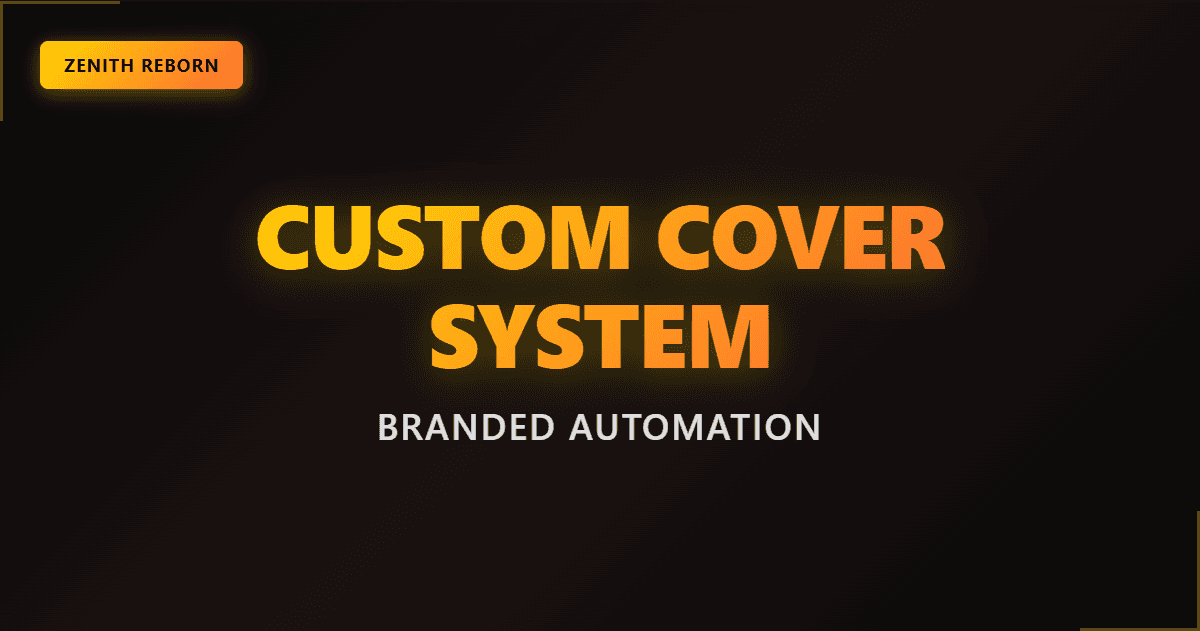
Building a Custom Cover Image System for Blog Posts
How we eliminated stock photos and built a reusable, branded cover image generation system with HTML/CSS templates and Playwright automation.

SkillQuest Production Readiness - Enterprise Error Monitoring & Critical Fixes
Implemented Sentry error monitoring, resolved database synchronization issues, and completed critical production fixes across 19 commits.

Zenith Reborn MVP Complete: From Concept to Production in Record Time
The complete journey of building and launching a production-ready marketing website with working forms, legal compliance, comprehensive testing, and zero security vulnerabilities.

Building Community: Adding Comments to the Zenith Blog
Implementing a GitHub Discussions-based commenting system using Giscus to enable community engagement on blog posts while maintaining privacy and performance.