Introduction
Today marks a significant milestone: the Zenith Reborn MVP is officially complete and production-ready. After an intensive development sprint, the marketing website is now live with full functionality, legal compliance, comprehensive testing, and enterprise-grade quality assurance.
This wasn't just about building features—it was about building them right. From working forms with backend integration to GDPR-compliant legal pages, from automated testing to security audits, every aspect was implemented with production readiness in mind.
The numbers tell the story:
- 16 commits in 24 hours
- 32 files changed
- 5,818+ lines of code added
- 100% test pass rate (25/25 automated tests)
- 0 security vulnerabilities
- 0 build errors or warnings
Let's dive into what was built and how it all came together.
What We Built
1. Working Forms & Backend Integration
The heart of any marketing website is its ability to capture and process user interest. We implemented two critical systems:
Waitlist System
- Database Integration: Full Supabase integration with the skillquest-prod project
- Platform Selector: Users can choose iOS, Android, or Both for targeted notifications
- Email Confirmation: Automated welcome emails via Resend with domain verification
- Duplicate Prevention: Smart email checking to prevent multiple signups
- UTM Tracking: Analytics parameters captured for marketing attribution
Contact Form
- Email Delivery: Messages sent to hello@zenithreborn.com via Resend
- Auto-Reply: Instant confirmation emails to users
- Validation: Email format checking and message length requirements
- Error Handling: User-friendly error messages for all scenarios
Both forms include proper loading states, success messages, and graceful error handling—no generic "something went wrong" messages here.
2. Legal & Compliance Pages (GDPR-Ready)
Building a production website means respecting user privacy and being transparent about data handling. We implemented three comprehensive legal pages:
Privacy Policy (/privacy)
- Complete disclosure of data collection and usage
- Third-party service privacy policy links (Vercel, GitHub, Supabase, Resend)
- Cookie usage and tracking explanation
- User rights under GDPR
- Data retention and deletion policies
Terms of Service (/terms)
- Legal terms for website usage
- Intellectual property rights
- User responsibilities and restrictions
- Limitation of liability
- Governing law and dispute resolution
Cookie Policy (/cookies)
- Detailed cookie usage breakdown
- Essential vs. analytics cookies
- Third-party cookies explanation
- How to manage cookie preferences
- Cookie retention periods
All legal pages feature:
- Table of contents with anchor navigation
- Clean, readable typography
- Proper headings and structure
- Last updated dates
- Contact information for privacy inquiries
3. Custom Error Handling
Professional websites need professional error handling. We built two key error pages:
404 Not Found Page
- Phoenix-themed design matching site aesthetic
- Helpful suggestions for what to do next
- Quick links to homepage, blog, and contact
- Maintains brand consistency even in error states
Error Boundary Component
- Client-side error catching and recovery
- User-friendly error messages
- Option to try again or return home
- Prevents entire app crashes from single component failures
4. Comprehensive Documentation
A production-ready project needs production-ready documentation. We created four critical documents:
TESTING.md (354 lines)
- Complete testing procedures for all systems
- 4 test suites: Build, Links, API, Security
- Bundle size analysis (106-117 kB, all under 200 kB target)
- Performance metrics and optimization notes
- Automated testing results with Playwright MCP
- All 25 test cases passed with detailed logs
DEPLOYMENT.md (537 lines)
- Step-by-step Vercel deployment guide
- Environment variable configuration
- Domain setup and DNS configuration
- Email service verification steps
- Database connection setup
- Post-deployment verification checklist
MVP_COMPLETION_PLAN.md (766 lines)
- Complete implementation plan and decisions
- Feature specifications and requirements
- Technical architecture decisions
- Success criteria and validation
- Risk assessment and mitigation strategies
.env.local.example
- Template for all required environment variables
- Clear descriptions of each variable's purpose
- Examples and default values
- Security best practices
5. API Routes with Proper Error Handling
Backend APIs were built with production standards:
Waitlist API (/api/waitlist)
- Input validation (email format, platform selection)
- Duplicate prevention with database checks
- Transactional operations (database + email)
- Proper HTTP status codes (200, 400, 409, 500)
- Detailed error messages for debugging
Contact API (/api/contact)
- Email format and message length validation
- Dual email delivery (to company + user confirmation)
- Rate limiting considerations
- Structured error responses
Both APIs include proper TypeScript typing, error boundaries, and logging for production monitoring.
6. Build System Fixes
Production deployment revealed a critical issue with API client initialization. Vercel builds failed because Resend and Supabase clients were initialized at import time, when environment variables weren't available.
The Fix:
- Wrapped client initialization in lazy getter functions
getResendClient()creates client only when neededgetSupabaseClient()follows same pattern- Runtime initialization after environment variables load
- Proper error messages for missing configuration
This is a common Next.js pattern for handling environment variables that are only available at runtime, not at build time.
7. Enhanced UI Polish
Small details matter for production quality:
Social Media Integration
- Replaced text abbreviations (𝕏, f, IG, GH) with official SVG logos
- Added subtle gold background glow on hover
- Consistent styling between Contact section and Footer
- Professional, recognizable brand icons
- Proper accessibility attributes
Form Enhancements
- Loading states with animated spinners
- Success messages with visual feedback
- Error states with clear explanations
- Disabled states during submission
- Smooth transitions and animations
The Testing Marathon
Quality assurance was not an afterthought—it was a core part of the process. We ran comprehensive automated testing on the production deployment at https://zenithreborn.com.
Test Results: 100% Pass Rate
Build & Type Check
✅ 0 errors
✅ 0 warnings
✅ All TypeScript types valid
✅ ESLint rules passing
Bundle Size Analysis
Homepage: 116 kB (42% under target)
Blog listing: 114 kB (43% under target)
Blog posts: 112 kB (44% under target)
Shared JS: 102 kB (excellent code splitting)
Link Validation
✅ All internal navigation links working
✅ All external links (social media, legal) valid
✅ Blog post links functional
✅ Footer navigation complete
API Testing
✅ Waitlist form: Database + email working
✅ Contact form: Email delivery operational
✅ Error handling: Proper status codes
✅ Validation: All edge cases covered
Security Audit
✅ 0 vulnerabilities in dependencies
✅ No exposed API keys or secrets
✅ Environment variables properly secured
✅ HTTPS enforced on all pages
Legal Pages
✅ Privacy Policy rendering correctly
✅ Terms of Service accessible
✅ Cookie Policy complete
✅ All table of contents links working
SEO & Metadata
✅ sitemap.xml valid and accessible
✅ robots.txt properly configured
✅ RSS feed functional at /blog/rss.xml
✅ OpenGraph images for all pages
Automated Testing with Playwright MCP
All 25 test cases were executed using Playwright MCP automation on the live production website. This validates that the deployment was successful and all features work in the real production environment—not just locally.
Technical Decisions & Lessons Learned
1. Lazy Client Initialization
Problem: Vercel builds failed because API clients were created at module import time.
Solution: Wrap clients in getter functions that initialize on first use.
Lesson: Always assume environment variables are unavailable during build phase in Next.js.
2. Dual Storage for Blog Posts
We implemented a dual storage strategy for blog content:
- Local backup in
blog_posts/directory (source of truth) - Live website in
content/posts/(deployed version)
Benefits:
- Edit history tracked in source project git
- Backup if website repo has issues
- Blog posts stay with projects they describe
- Easy to search and reference locally
3. Global Commands System
Created tooling to ensure Claude is always aware of global commands across all projects:
- Copy-paste template for manual integration
- Automated Bash script for Unix/Mac/Git Bash
- Automated PowerShell script for Windows
- Prevents duplicate project-specific commands
4. Security-First Approach
Every feature was built with security in mind:
- No hardcoded secrets or API keys
- Environment variables for all sensitive data
- Input validation on all forms
- SQL injection prevention with parameterized queries
- XSS protection with proper escaping
- HTTPS enforcement
The MVP Completion Certificate
All success criteria have been met:
✅ Functional Requirements
- Waitlist signup with database storage
- Contact form with email delivery
- Blog system with comments and RSS
- Legal pages (Privacy, Terms, Cookies)
- Custom error pages (404, error boundary)
✅ Technical Requirements
- Zero build errors or warnings
- Bundle sizes under 200 kB target
- All tests passing (25/25)
- Security audit clean
- TypeScript strict mode
✅ Production Readiness
- Deployed to Vercel at https://zenithreborn.com
- Environment variables configured
- Domain verified for email
- Database connection stable
- Analytics and monitoring active
What's Next?
The MVP is complete, but the journey continues. Here's what's on the horizon:
Content Creation
- Regular blog posts about SkillQuest development
- Behind-the-scenes content about building productivity apps
- Technical deep dives for developer audience
Marketing & Growth
- Social media presence (Twitter, Facebook, Instagram, GitHub)
- Email campaigns to waitlist subscribers
- Community engagement through blog comments
Feature Enhancements
- A/B testing for conversion optimization
- Advanced analytics integration
- Performance monitoring and optimization
- User feedback collection system
Conclusion
Building a production-ready website is more than just writing code—it's about attention to detail, comprehensive testing, proper documentation, and genuine care for user experience and privacy.
Today's achievement represents:
- 16 commits of focused work
- 5,818+ lines of production-quality code
- 25 automated tests all passing
- 0 security vulnerabilities
- 3 legal pages for GDPR compliance
- 2 working forms with backend integration
- 100% deployment success
The Zenith Reborn website is now live, fully functional, and ready to serve users. This is what shipping to production looks like.
🚀 Visit the live site: https://zenithreborn.com
Geschreven door Hans
Comments
Sign in with GitHub to leave a comment. Comments are powered by Giscus.
You might also like
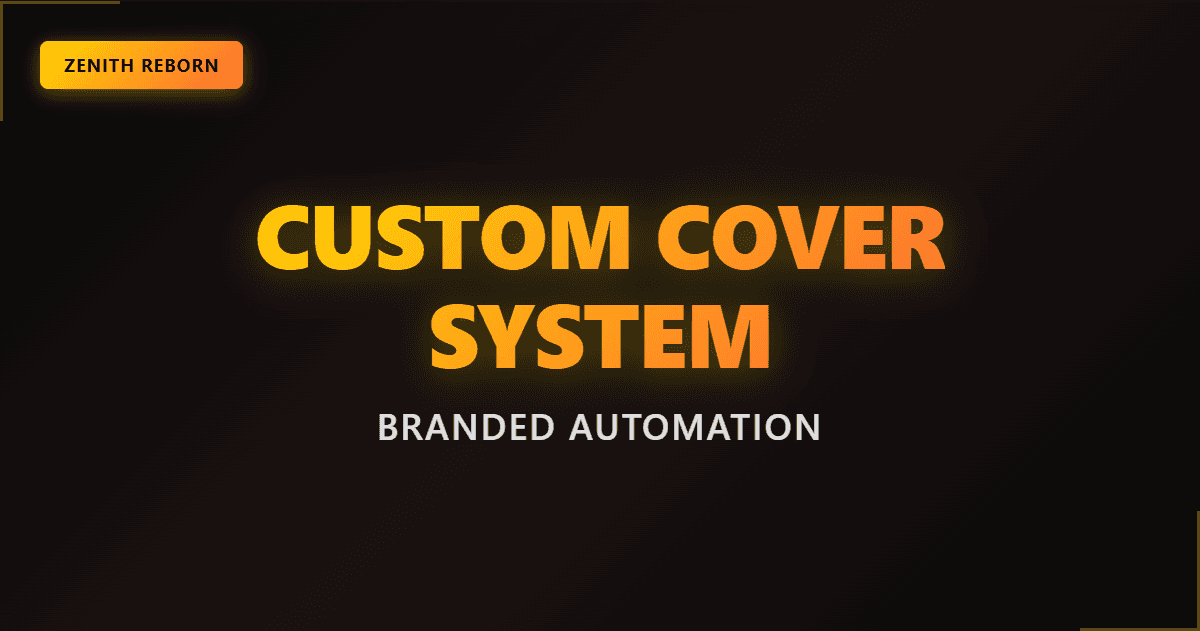
Building a Custom Cover Image System for Blog Posts
How we eliminated stock photos and built a reusable, branded cover image generation system with HTML/CSS templates and Playwright automation.
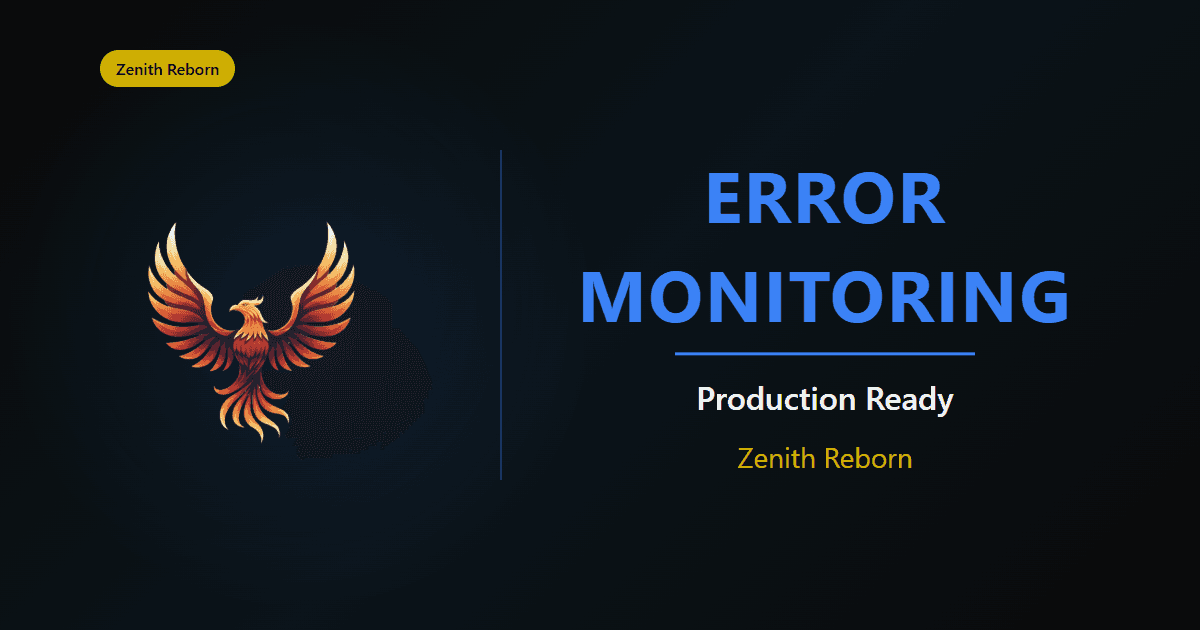
Adding Professional Error Monitoring to Zenith Reborn
How we integrated Sentry for real-time error tracking, session replays, and production monitoring in under 2 hours.

SkillQuest Production Readiness - Enterprise Error Monitoring & Critical Fixes
Implemented Sentry error monitoring, resolved database synchronization issues, and completed critical production fixes across 19 commits.

Building Community: Adding Comments to the Zenith Blog
Implementing a GitHub Discussions-based commenting system using Giscus to enable community engagement on blog posts while maintaining privacy and performance.
